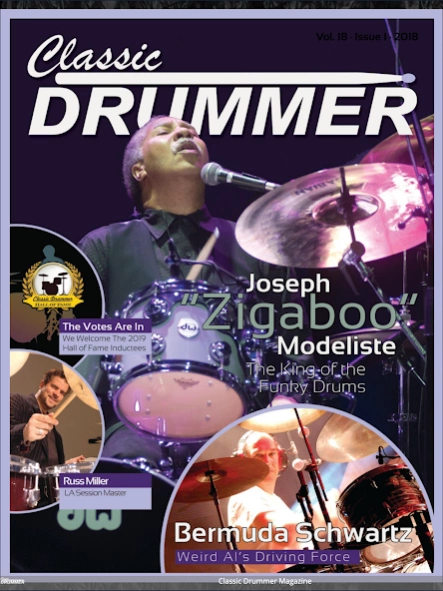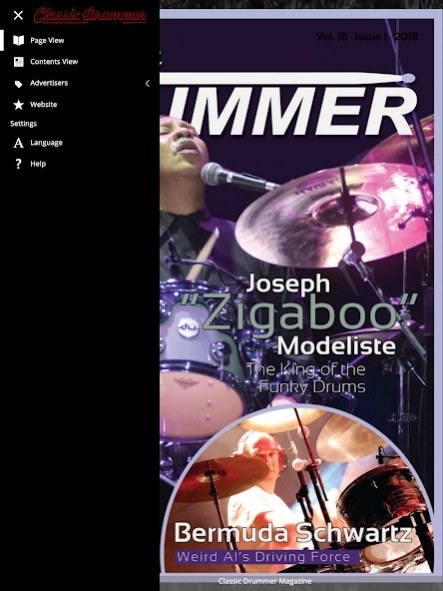Classic Drummer 7.0.13
Free Version
Publisher Description
Classic Drummer - Featuring music's most influential drummers, stories, music and projects, free.
Enjoy Classic Drummer Magazine digitally for FREE!
FREE SUBSCRIPTIONS ARE NOW AVAILABLE! Download the Classic Drummer App for free and subscribe or download individual editions of Classic Drummer -- Including the Classic Drummer Hall of Fame edition.
Back Issues of Classic Drummer will made available soon, ALL FOR FREE!
Each quarterly Classic Drummer Magazine features music's most influential drummers, along with their stories, their music and their latest projects.
The annual Classic Drummer Hall of Fame issue honors our readers' choices for the most important drummers of the 20th Century with features on their careers and their accomplishments.
Video and audio media support key articles and interviews.
Stay up-to-date on the latest gear from the most respected manufacturers in the business.
See features and restoration advice on vintage drums and accessories.
Coming soon, long-in-demand and out-of-print back issues from Classic Drummer, free of charge.
Privacy Policy
http://www.classicdrummer.com/privacy-policy.html
Terms of Use
http://www.classicdrummer.com/terms-of-use.html
About Classic Drummer
Classic Drummer is a free app for Android published in the Audio File Players list of apps, part of Audio & Multimedia.
The company that develops Classic Drummer is Classic Drummer. The latest version released by its developer is 7.0.13.
To install Classic Drummer on your Android device, just click the green Continue To App button above to start the installation process. The app is listed on our website since 2020-09-28 and was downloaded 6 times. We have already checked if the download link is safe, however for your own protection we recommend that you scan the downloaded app with your antivirus. Your antivirus may detect the Classic Drummer as malware as malware if the download link to com.classicdrummer.classicdrummer is broken.
How to install Classic Drummer on your Android device:
- Click on the Continue To App button on our website. This will redirect you to Google Play.
- Once the Classic Drummer is shown in the Google Play listing of your Android device, you can start its download and installation. Tap on the Install button located below the search bar and to the right of the app icon.
- A pop-up window with the permissions required by Classic Drummer will be shown. Click on Accept to continue the process.
- Classic Drummer will be downloaded onto your device, displaying a progress. Once the download completes, the installation will start and you'll get a notification after the installation is finished.